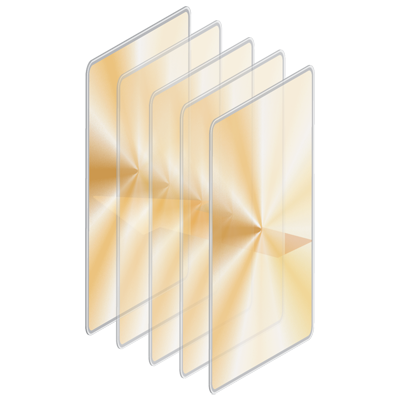About iBP
iOS Bulk Porter(iBP) is created based on the idea to transfer massive files to folders under iOS App's sandbox quickly in batches. It's obviously that iBP is not for every person, insted,
iBP is a fabulous tool for organization and iOS developers. There are many opportunities to meet the situation of transferring bulk files into an iOS App, regular way to copy
files to an iOS App is using iTunes for sync. But it's really slow, and awful for copying to more than devices. iBP supplies the solution for such tough task with several advantages:
Hi-Speed Transfer
iOS Bulk Porter(iBP) copies files to multiple iOS devices with lightning speed up to 30 MB/s via USB 3.0.
Copy to Multiple iOS Devices at Once
iBP transfers files to more than one iOS devices, and flexible settings control the number devices should be processed at once.
Plug to Transfer
Once the transfer job is running, iBP will wait for the connection of iPhone or iPad, as soon as there is an iPhone or iPad connected to computer, iBP detects it and starts to copy
selected files to the device. An exception is that you have the iPhone or iPad added to the excluded list.
Easy Device Management
It's always necessary to skip copying to some iOS devices, iBP offers the easy way to manage iPhone and iPad, you can add an iPhone to the excluded list, then the device will be ignored when it's connected to your
computer. While the transfer job is running, iBP will ask to ignore or re-copy to a new connected device which was just transferred.
Copy Files Indeed
iBP enables flexible settings on file patterns for white-list and blacklist, which make it easy to filter file types by file extensions.
Further more, iBP supports regular expression to copy or ignore files matched to the predefined conditions.
Support iPod Touch, iPhone, iPhone 4, iPhone 5, iPad, iPad Mini etc.