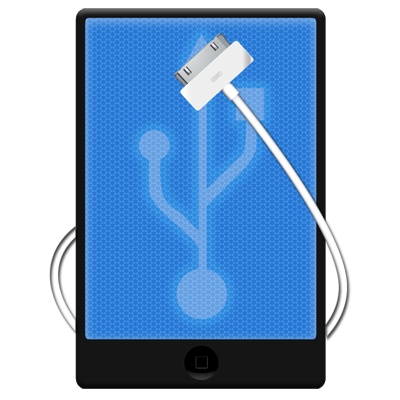Browse File System on iOS Device

With iPad File Explorer, it's easy to browse files structure on iOS device just like what Finder does on Mac. Both Media files and App data can be listed out in different views. As well as Device storage file system for jail broke iOS devices.
Manage iOS App Data
iPad File Explorer can read and list out iOS apps, and show as normal file system. This feature is very useful to manage data files of Apps on iPhone and iPad. You can copy data from computer to iOS device, vice versa.
Easy to Transfer Files between Computer and iOS Devices
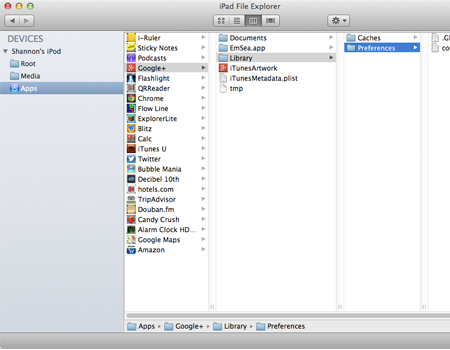
iPad File Explorer manages files and folders on almost all iOS devices, including iPod Touch, iPhone, iPad, iPhone 4, iPhone 5 etc. There are four ways to copy files and folder from iOS devices to Mac or Windows computer, vice versa.
- Drag and Drop to copy files.
- From the Action menu.
- Easy right click context menu.
- Add files from computer by pasting from clipboard.
Different View Styles

iPad File Explorer shows iOS file and folder structure in 4 different view styles like Finder has, including Icon View, Detail List View, Browser View and Coverflow View (currently only avaiable in Mac Version). These make it no trouble to use if you have any experience with using Finder.