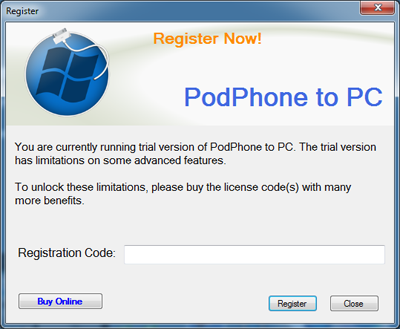Downloading PodPhone to PC
- Click "Run" or "Save" to download the installer.
Wait for the downloading to complete.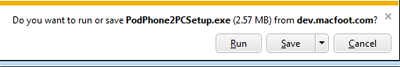
-
Double click the installer.
If you have clicked "Run" in step 1, the installer will run automatically.
-
Click "Next" and follow the steps to finish installation.
When installation complete, you can check "Launch PodPhone to PC" and click "Finish" to run the program.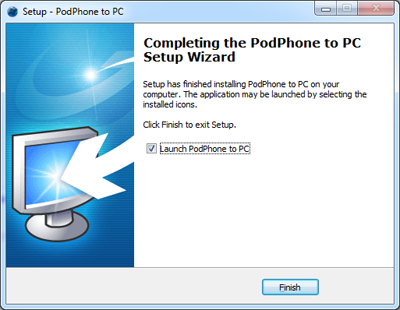
-
Go to "Desktop" or "Program" and find "PodPhone to PC" icon, double click to launch.
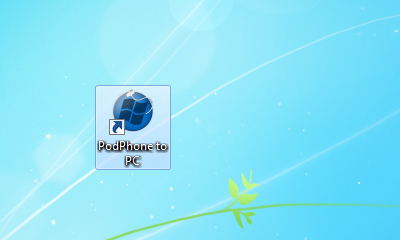
-
If you have already bought a license for PodPhone to PC, enter the license code sent from us to unlock trial limitations.