Back to Support
Transfer from PC desktop computer to iPhone / iPad
Sometimes, if you want to copy files from one desktop computer to anothter, you will imagine that your iPad / iPhone becomes to be a USB flash disk. Now, you can finish this job with iPhone File Explorer.
- 1. Download iPad File Explorer
- 2. Install iPad File Explorer on you windows system.
- Notice: iPad File Explorer requires you have iTunes 8 or above (iTunes 11 recommended) and .NET Framework 4.0 installed on you system. And to install .NET framework 4.0, the minimum requirement is windows XP SP3.
- 3. Run iPad File Explorer from "Start" menu
- 4. Connect your iPhone or iPad to your computer via USB connection cable
- 5. You will see you files on iPhone / iPad
- If you want to access the real "root" of the iPhone / iPad device, you need to have your iPad / iPhone jailbroken, otherwise, you can only copy files to and from the storage.
- 6. Select the folder you want to put the files in.
- 7. Right click on the selected folder and select "Add Files..." or "Add Directory..." to choose files from your computer.
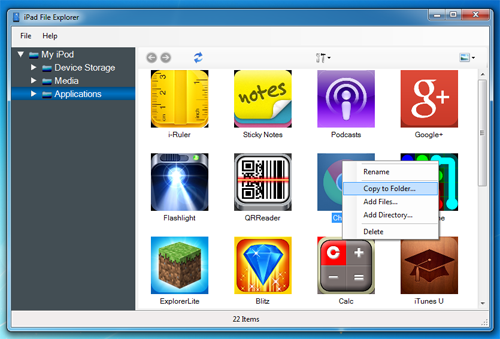
Back to Support
