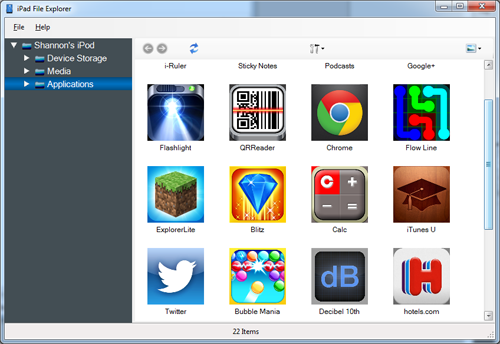Back to Support
Back to Support
How to Use iPad File Explorer to Copy iOS Files to Windows Computer
iPad File Explorer makes it easy to transfer files from iOS files to windows computer. You can view the file structure on iPhone as Windows Explorer. This is a step by step guide which teach you to use iPad File Explorer for transferring files between iOS device and windows computer.
- First, download iPad File Explorer installer
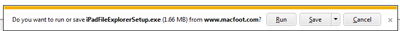
- Run installer to setup iPad File Explorer on your system
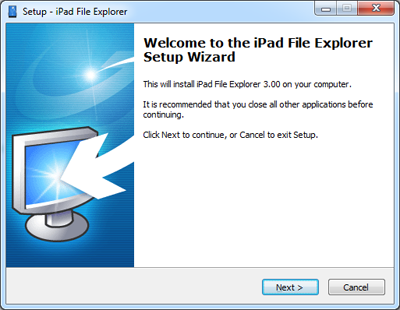
- Find and run iPad File Explorer from "Start" menu or "Desktop". You will be reminded to activate the software, if you have already bought a license key, enter or paste the coe into the code box to finish activation. If not, please go to our website to purchase a key or try the trial version.

- When iPad File Explorer runs, and there is any iOS device connects to computer, iPad File Explorer show files structures like Windows Explorer, Left side panel shows the folders, and right side panel provides different view styles of files.